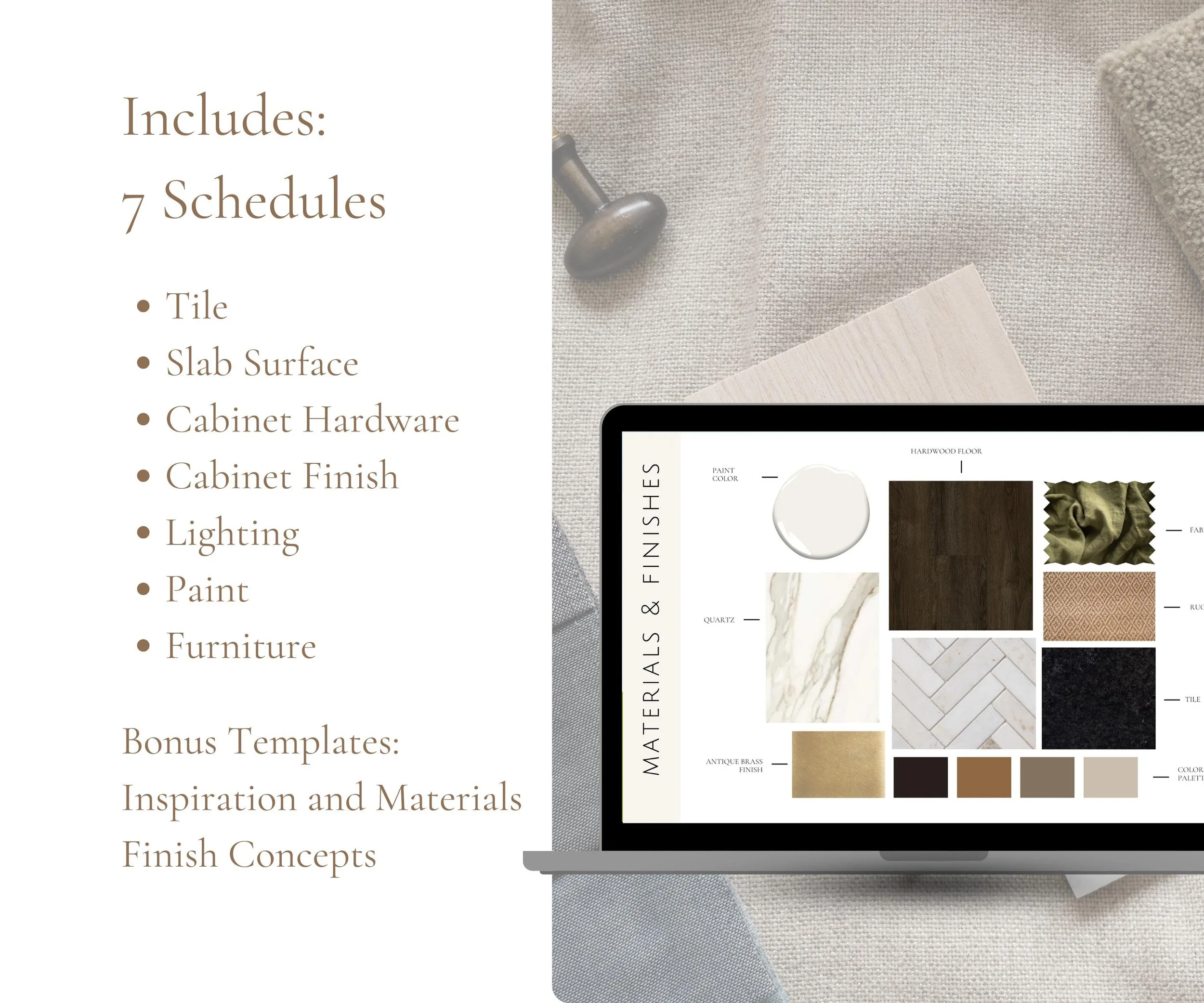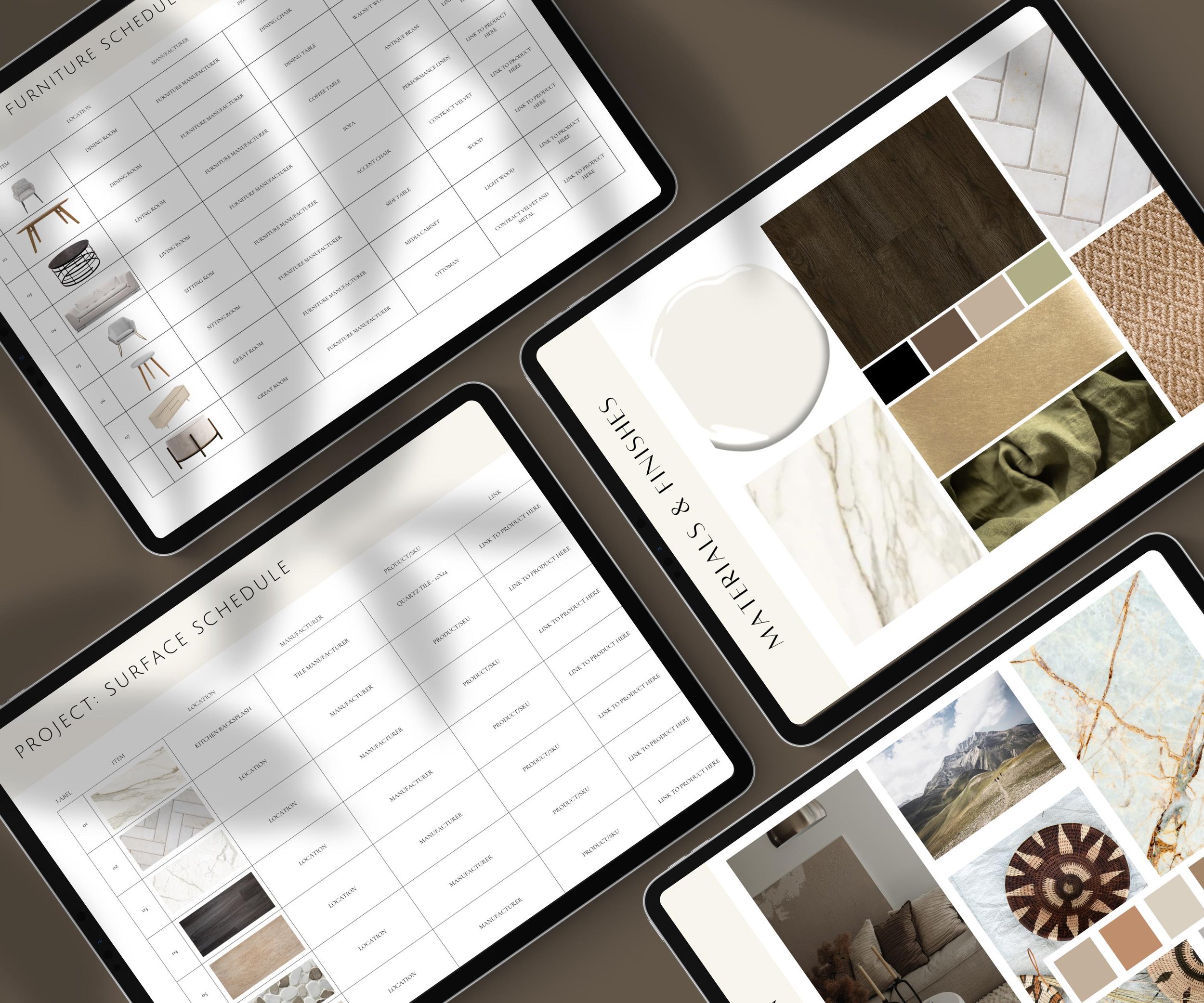Image 1 of 9
Image 1 of 9

 Image 2 of 9
Image 2 of 9

 Image 3 of 9
Image 3 of 9

 Image 4 of 9
Image 4 of 9

 Image 5 of 9
Image 5 of 9

 Image 6 of 9
Image 6 of 9

 Image 7 of 9
Image 7 of 9

 Image 8 of 9
Image 8 of 9

 Image 9 of 9
Image 9 of 9










Interior Design Client Template Bundle: Welcome Packet, Presentation, FF&E Schedule (Digital Download)
$120.00
Create the Complete Client Experience with our Ultimate Interior Designer Template Bundle ✨ It includes the Client Welcome Packet, Portfolio, Design Presentation, FF&E Schedule (for Canva, Excel, and Google Sheets), Service & Investment Guide and Mood Boards
As an interior designer, every detail matters — from the very first client interaction to the final project reveal. This all-in-one digital bundle gives you the tools to wow your clients, streamline your process, and present your designs with confidence.
This bundle is packed with prewritten content based on real interior design practices and up-to-date industry information — so you can use it instantly or customize it to perfectly match your brand. No starting from scratch, no hours wasted. Just professional, polished materials that make you look (and feel) like the organized, detail-oriented expert you are.
✅ Templates Included:
- Client Welcome Packet – Make a stunning first impression with a beautifully designed welcome packet that sets the tone for a professional and seamless client experience.
- Interior Design Presentation Template – Showcase your design concepts and ideas with a visually appealing and easy-to-edit presentation template.
- Portfolio Template – Highlight your best work and design projects with a portfolio template that’s elegant and organized.
- FF&E Schedule Template – Keep track of all furniture, fixtures, and equipment with a detailed schedule that ensures every project detail is accounted for. Editable in Canva, Excel, and Google Sheets to fit your preferred workflow.
- Interior Design Services & Investment Guide – Clearly outline your services and pricing with a professional guide that helps clients understand the value you bring to their projects.
- Mood Boards
📥 You’ll receive 2 instant download PDFs:
PDF #1 – Includes the Client Welcome Packet, Interior Design Presentation Template, Portfolio Template, Mood Boards, and Services & Investment Guide (over 90 pages of ready-to-use content).
PDF #2 – Includes the FF&E Schedule Template, fully editable in Canva, Excel, and Google Sheets for maximum flexibility and ease of use.
❤️ Why You’ll Love It:
- Customizable in Canva to match your project style and branding
- Editable Schedules in both Google Sheets and Excel format
- Provides a comprehensive overview of each item to be procured
- Supports accurate planning, procurement, and installation
🖥️ HOW IT WORKS:
1. Purchase: Click "Add to Cart" and complete the checkout process.
2. Download: Once your payment is confirmed, you'll receive a download link to access your Canva template.
3. Customize: Open the template in Canva to personalize the content and design elements.
4. Printable Format or PDF: Print the guide for in-person consultations or share it digitally with clients via email or your website.
✨💻 How to Access and Use Your Interior Design FF&E Schedule Template
1. Purchase the template right here on Etsy.
2. After checkout, go to your Etsy account under ‘Purchases’. There, you’ll find a link to download three files:
- A PDF with links to your Canva Template, a Quick Canva How To and a link to your Google Sheets template
- A Microsoft Excel file for your Excel Schedule template
3. Open the PDF and click the blue links to access your templates.
- Canva will prompt you to log in or create a free account.
- The Google Sheets link will ask you to make a copy.
- You can also download the Excel file for offline use.
(For best results, we recommend using a desktop or laptop when editing in Canva.)
4. Once inside Canva, feel free to customize everything—photos, fonts, text, colors, and more. Canva autosaves your work, so you can come back anytime.
5. When your FF&E schedule is complete, just download it as a PDF (Print) and it’s ready to present to your client!
💡 Key Features:
- Fully Customizable – Edit text, colors, and images to match your brand.
- Multiple Editing Options for FF&E Schedule – Choose between Canva, Excel, or Google Sheets for easy updating and project management.
- Professional Design – Clean, modern, and stylish templates that reflect your design expertise.
- Time-Saving – Ready-to-use templates that save you hours of design and formatting.
- High-Quality – Created by an experienced interior designer, ensuring every detail meets industry standards.
❗IMPORTANT NOTES:
- This is a digital download; no physical product will be shipped.
- Due to the nature of digital downloads, refunds are not available. However, if you encounter any issues, please contact us for assistance.
- Canva is free to use; however, some images and elements in these templates may require a Canva Pro subscription or individual purchase to access.
- For personal and commercial use. Redistribution or reselling of the template is prohibited.
As an interior designer, every detail matters — from the very first client interaction to the final project reveal. This all-in-one digital bundle gives you the tools to wow your clients, streamline your process, and present your designs with confidence.
This bundle is packed with prewritten content based on real interior design practices and up-to-date industry information — so you can use it instantly or customize it to perfectly match your brand. No starting from scratch, no hours wasted. Just professional, polished materials that make you look (and feel) like the organized, detail-oriented expert you are.
✅ Templates Included:
- Client Welcome Packet – Make a stunning first impression with a beautifully designed welcome packet that sets the tone for a professional and seamless client experience.
- Interior Design Presentation Template – Showcase your design concepts and ideas with a visually appealing and easy-to-edit presentation template.
- Portfolio Template – Highlight your best work and design projects with a portfolio template that’s elegant and organized.
- FF&E Schedule Template – Keep track of all furniture, fixtures, and equipment with a detailed schedule that ensures every project detail is accounted for. Editable in Canva, Excel, and Google Sheets to fit your preferred workflow.
- Interior Design Services & Investment Guide – Clearly outline your services and pricing with a professional guide that helps clients understand the value you bring to their projects.
- Mood Boards
📥 You’ll receive 2 instant download PDFs:
PDF #1 – Includes the Client Welcome Packet, Interior Design Presentation Template, Portfolio Template, Mood Boards, and Services & Investment Guide (over 90 pages of ready-to-use content).
PDF #2 – Includes the FF&E Schedule Template, fully editable in Canva, Excel, and Google Sheets for maximum flexibility and ease of use.
❤️ Why You’ll Love It:
- Customizable in Canva to match your project style and branding
- Editable Schedules in both Google Sheets and Excel format
- Provides a comprehensive overview of each item to be procured
- Supports accurate planning, procurement, and installation
🖥️ HOW IT WORKS:
1. Purchase: Click "Add to Cart" and complete the checkout process.
2. Download: Once your payment is confirmed, you'll receive a download link to access your Canva template.
3. Customize: Open the template in Canva to personalize the content and design elements.
4. Printable Format or PDF: Print the guide for in-person consultations or share it digitally with clients via email or your website.
✨💻 How to Access and Use Your Interior Design FF&E Schedule Template
1. Purchase the template right here on Etsy.
2. After checkout, go to your Etsy account under ‘Purchases’. There, you’ll find a link to download three files:
- A PDF with links to your Canva Template, a Quick Canva How To and a link to your Google Sheets template
- A Microsoft Excel file for your Excel Schedule template
3. Open the PDF and click the blue links to access your templates.
- Canva will prompt you to log in or create a free account.
- The Google Sheets link will ask you to make a copy.
- You can also download the Excel file for offline use.
(For best results, we recommend using a desktop or laptop when editing in Canva.)
4. Once inside Canva, feel free to customize everything—photos, fonts, text, colors, and more. Canva autosaves your work, so you can come back anytime.
5. When your FF&E schedule is complete, just download it as a PDF (Print) and it’s ready to present to your client!
💡 Key Features:
- Fully Customizable – Edit text, colors, and images to match your brand.
- Multiple Editing Options for FF&E Schedule – Choose between Canva, Excel, or Google Sheets for easy updating and project management.
- Professional Design – Clean, modern, and stylish templates that reflect your design expertise.
- Time-Saving – Ready-to-use templates that save you hours of design and formatting.
- High-Quality – Created by an experienced interior designer, ensuring every detail meets industry standards.
❗IMPORTANT NOTES:
- This is a digital download; no physical product will be shipped.
- Due to the nature of digital downloads, refunds are not available. However, if you encounter any issues, please contact us for assistance.
- Canva is free to use; however, some images and elements in these templates may require a Canva Pro subscription or individual purchase to access.
- For personal and commercial use. Redistribution or reselling of the template is prohibited.
Create the Complete Client Experience with our Ultimate Interior Designer Template Bundle ✨ It includes the Client Welcome Packet, Portfolio, Design Presentation, FF&E Schedule (for Canva, Excel, and Google Sheets), Service & Investment Guide and Mood Boards
As an interior designer, every detail matters — from the very first client interaction to the final project reveal. This all-in-one digital bundle gives you the tools to wow your clients, streamline your process, and present your designs with confidence.
This bundle is packed with prewritten content based on real interior design practices and up-to-date industry information — so you can use it instantly or customize it to perfectly match your brand. No starting from scratch, no hours wasted. Just professional, polished materials that make you look (and feel) like the organized, detail-oriented expert you are.
✅ Templates Included:
- Client Welcome Packet – Make a stunning first impression with a beautifully designed welcome packet that sets the tone for a professional and seamless client experience.
- Interior Design Presentation Template – Showcase your design concepts and ideas with a visually appealing and easy-to-edit presentation template.
- Portfolio Template – Highlight your best work and design projects with a portfolio template that’s elegant and organized.
- FF&E Schedule Template – Keep track of all furniture, fixtures, and equipment with a detailed schedule that ensures every project detail is accounted for. Editable in Canva, Excel, and Google Sheets to fit your preferred workflow.
- Interior Design Services & Investment Guide – Clearly outline your services and pricing with a professional guide that helps clients understand the value you bring to their projects.
- Mood Boards
📥 You’ll receive 2 instant download PDFs:
PDF #1 – Includes the Client Welcome Packet, Interior Design Presentation Template, Portfolio Template, Mood Boards, and Services & Investment Guide (over 90 pages of ready-to-use content).
PDF #2 – Includes the FF&E Schedule Template, fully editable in Canva, Excel, and Google Sheets for maximum flexibility and ease of use.
❤️ Why You’ll Love It:
- Customizable in Canva to match your project style and branding
- Editable Schedules in both Google Sheets and Excel format
- Provides a comprehensive overview of each item to be procured
- Supports accurate planning, procurement, and installation
🖥️ HOW IT WORKS:
1. Purchase: Click "Add to Cart" and complete the checkout process.
2. Download: Once your payment is confirmed, you'll receive a download link to access your Canva template.
3. Customize: Open the template in Canva to personalize the content and design elements.
4. Printable Format or PDF: Print the guide for in-person consultations or share it digitally with clients via email or your website.
✨💻 How to Access and Use Your Interior Design FF&E Schedule Template
1. Purchase the template right here on Etsy.
2. After checkout, go to your Etsy account under ‘Purchases’. There, you’ll find a link to download three files:
- A PDF with links to your Canva Template, a Quick Canva How To and a link to your Google Sheets template
- A Microsoft Excel file for your Excel Schedule template
3. Open the PDF and click the blue links to access your templates.
- Canva will prompt you to log in or create a free account.
- The Google Sheets link will ask you to make a copy.
- You can also download the Excel file for offline use.
(For best results, we recommend using a desktop or laptop when editing in Canva.)
4. Once inside Canva, feel free to customize everything—photos, fonts, text, colors, and more. Canva autosaves your work, so you can come back anytime.
5. When your FF&E schedule is complete, just download it as a PDF (Print) and it’s ready to present to your client!
💡 Key Features:
- Fully Customizable – Edit text, colors, and images to match your brand.
- Multiple Editing Options for FF&E Schedule – Choose between Canva, Excel, or Google Sheets for easy updating and project management.
- Professional Design – Clean, modern, and stylish templates that reflect your design expertise.
- Time-Saving – Ready-to-use templates that save you hours of design and formatting.
- High-Quality – Created by an experienced interior designer, ensuring every detail meets industry standards.
❗IMPORTANT NOTES:
- This is a digital download; no physical product will be shipped.
- Due to the nature of digital downloads, refunds are not available. However, if you encounter any issues, please contact us for assistance.
- Canva is free to use; however, some images and elements in these templates may require a Canva Pro subscription or individual purchase to access.
- For personal and commercial use. Redistribution or reselling of the template is prohibited.
As an interior designer, every detail matters — from the very first client interaction to the final project reveal. This all-in-one digital bundle gives you the tools to wow your clients, streamline your process, and present your designs with confidence.
This bundle is packed with prewritten content based on real interior design practices and up-to-date industry information — so you can use it instantly or customize it to perfectly match your brand. No starting from scratch, no hours wasted. Just professional, polished materials that make you look (and feel) like the organized, detail-oriented expert you are.
✅ Templates Included:
- Client Welcome Packet – Make a stunning first impression with a beautifully designed welcome packet that sets the tone for a professional and seamless client experience.
- Interior Design Presentation Template – Showcase your design concepts and ideas with a visually appealing and easy-to-edit presentation template.
- Portfolio Template – Highlight your best work and design projects with a portfolio template that’s elegant and organized.
- FF&E Schedule Template – Keep track of all furniture, fixtures, and equipment with a detailed schedule that ensures every project detail is accounted for. Editable in Canva, Excel, and Google Sheets to fit your preferred workflow.
- Interior Design Services & Investment Guide – Clearly outline your services and pricing with a professional guide that helps clients understand the value you bring to their projects.
- Mood Boards
📥 You’ll receive 2 instant download PDFs:
PDF #1 – Includes the Client Welcome Packet, Interior Design Presentation Template, Portfolio Template, Mood Boards, and Services & Investment Guide (over 90 pages of ready-to-use content).
PDF #2 – Includes the FF&E Schedule Template, fully editable in Canva, Excel, and Google Sheets for maximum flexibility and ease of use.
❤️ Why You’ll Love It:
- Customizable in Canva to match your project style and branding
- Editable Schedules in both Google Sheets and Excel format
- Provides a comprehensive overview of each item to be procured
- Supports accurate planning, procurement, and installation
🖥️ HOW IT WORKS:
1. Purchase: Click "Add to Cart" and complete the checkout process.
2. Download: Once your payment is confirmed, you'll receive a download link to access your Canva template.
3. Customize: Open the template in Canva to personalize the content and design elements.
4. Printable Format or PDF: Print the guide for in-person consultations or share it digitally with clients via email or your website.
✨💻 How to Access and Use Your Interior Design FF&E Schedule Template
1. Purchase the template right here on Etsy.
2. After checkout, go to your Etsy account under ‘Purchases’. There, you’ll find a link to download three files:
- A PDF with links to your Canva Template, a Quick Canva How To and a link to your Google Sheets template
- A Microsoft Excel file for your Excel Schedule template
3. Open the PDF and click the blue links to access your templates.
- Canva will prompt you to log in or create a free account.
- The Google Sheets link will ask you to make a copy.
- You can also download the Excel file for offline use.
(For best results, we recommend using a desktop or laptop when editing in Canva.)
4. Once inside Canva, feel free to customize everything—photos, fonts, text, colors, and more. Canva autosaves your work, so you can come back anytime.
5. When your FF&E schedule is complete, just download it as a PDF (Print) and it’s ready to present to your client!
💡 Key Features:
- Fully Customizable – Edit text, colors, and images to match your brand.
- Multiple Editing Options for FF&E Schedule – Choose between Canva, Excel, or Google Sheets for easy updating and project management.
- Professional Design – Clean, modern, and stylish templates that reflect your design expertise.
- Time-Saving – Ready-to-use templates that save you hours of design and formatting.
- High-Quality – Created by an experienced interior designer, ensuring every detail meets industry standards.
❗IMPORTANT NOTES:
- This is a digital download; no physical product will be shipped.
- Due to the nature of digital downloads, refunds are not available. However, if you encounter any issues, please contact us for assistance.
- Canva is free to use; however, some images and elements in these templates may require a Canva Pro subscription or individual purchase to access.
- For personal and commercial use. Redistribution or reselling of the template is prohibited.